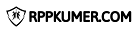The Difference Between Canva Free and Canva Pro
Sabtu, 22 Juni 2024
Edit
Canva is an incredibly popular and easy-to-use online graphic design tool. The platform is available in two versions: Canva Free and Canva Pro. While both versions offer features that allow users to create stunning designs, there are significant differences to consider before choosing the right version for your needs.
Canva Free
Canva Free provides a variety of basic tools and features sufficient to meet simple design needs. Users have access to thousands of free templates and millions of design elements such as photos, icons, and graphics. However, access to premium elements is limited, and storage is capped at 5 GB. Basic design tools such as text formatting and simple image editing are included, as well as limited collaboration features that allow sharing and teamwork on designs. Designs can be exported in PNG, JPEG, and PDF formats, which is adequate for most basic needs.
Canva Pro
Canva Pro is the paid version that offers a range of additional features to enhance the quality and efficiency of your designs. With access to over 610,000 premium templates and more than 100 million premium design elements, Canva Pro users can create more unique and professional designs. The increased storage capacity of 1 TB allows for long-term storage of thousands of designs and assets.
Attention!
Group 1,4 has been update!
Group 1 |
Group 2 |
Group 3 |
Group 4 |
Group 5 |
Group 6 |
Group 7 |
Group 8 |